Burning CDs
In the last section, we saw that CD burners darken microscopic areas of CD-R discs to record a digital pattern of reflective and non-reflective areas that can be read by a standard CD player. Since the data must be accurately encoded on such a small scale, the burning system must be extremely precise. Still, the basic process at work is quite simple.
The CD burner has a moving laser assembly, just like an ordinary CD player. But in addition to the standard "read laser," it has a "write laser." The write laser is more powerful than the read laser, so it interacts with the disc differently: It alters the surface instead of just bouncing light off it. Read lasers are not intense enough to darken the dye material, so simply playing a CD-R in a CD drive will not destroy any encoded information.
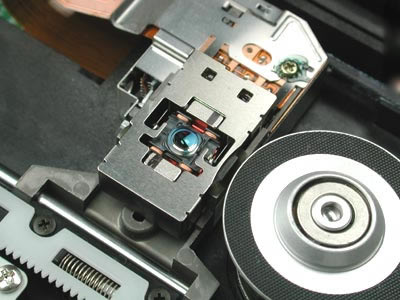 The laser assembly inside a CD burner |
The write laser moves in exactly the same way as the read laser: It moves outward while the disc spins. The bottom plastic layer has grooves pre-pressed into it, to guide the laser along the correct path. By calibrating the rate of spin with the movement of the laser assembly, the burner keeps the laser running along the track at a constant rate of speed. To record the data , the burner simply turns the laser writer on and off in synch with the pattern of 1s and 0s. The laser darkens the material to encode a 0 and leaves it translucent to encode a 1 .
 The machinery in a CD burner looks pretty much the same as the machinery in any CD player. There is a mechanism that spins the disc and another mechanism that slides the laser assembly. |
Most CD burners can create CDs at multiple speeds. At 1x speed, the CD spins at about the same rate as it does when the player is reading it. This means it would take you about 60 minutes to record 60 minutes of music. At 2x speed, it would take you about half an hour to record 60 minutes, and so on. For faster burning speeds, you need more advanced laser-control systems and a faster connection between the computer and the burner. You also need a blank disc that is designed to record information at this speed.
The main advantage of CD-R discs is that they work in almost all CD players and CD-ROMS, which are among the most prevalent media players today. In addition to this wide compatibility , CD-Rs are relatively inexpensive .
The main drawback of the format is that you can't reuse the discs. Once you've burned in the digital pattern, it can't be erased and re-written. In the mid '90s, electronics manufacturers introduced a new CD format that addressed this problem. In the next section, we'll look at these CD-rewritable discs, commonly called CD-RWs , to see how they differ from standard CD-R discs.
Back to How It Works
› Introduction to How CD Burners Work
› CD Basics
› Reading & Writing CDs
› Burning CDs
› Erasing CDs
› CD Formats
› Creating Your Own CDs