 |
Introduction
Alrighty, finally I get to do a small How-To and take a break from some reviewing. I had planned this How-To and have had the Digi-Doc now since November 2001. Why so long? I waited forever for the LED's that are the perfect replacements to come in. If you don't believe me that it took so long, just ask the guys over at KD Computers . I am talking about the guys, in what us Chicagoan's refer to as Cheeseheads (The refer to us as F.I.P.s so it is all fair game), up there in Wisconsin. Now KD Computers isn't your ordinary online High-tech Computer Shop. They actually have a real store front that you can walk into and see their products. I had the opportunity to visit them last year during the summer on a nice one and a half hour drive. KD Computers, and especially Dave over there, took some time out to send me the Digital Doctor 5, Digi-Doc 5 or DD5 , for me to cut up and mod. The LED's on the other hand are from a company out of Torrance, CA with a name that gives their profession away, LEDTronics, INC. The model number for the LED's I used are the Ultra Sunlight Visible RAB362B2K SP Blue Edgelight/Backlight LED's . This is a very easy mod that I am going to show you, and even if you have very limited soldering skills, you should be able to pull this off without any harm done. I have seen other Digi-Doc mods where 5mm and 3mm Blue LED's were used instead of the replacement LED's. And truthfully, I tried both and thought the display on the Digi-Doc looked horrible compared to how clear it was with the stock orange LED's.
Digi-Doc 5 Breakdown
If you are reading this How-To, you either own the Digi-Doc 5 right now, or you are planning on purchasing one here in the near future. For those of you that already own a Digi-Doc, you know what it can do and what all it has, but the others might not. So I will give you a little insight to the Digi-Doc 5 and what all it can do. First off, what all is included.
• Digital Doctor 5 5.25" Drive Bay Controller
• 1 Power Cable for DD5 Main Power
• 8 Fan Power Cables
• 8 Thermosistors (6 bulb & 2 flat)
• Thermal Tape
• Dust Filters
• Screws
Dust Filters? Yes, the Digi-Doc 5 has a Sunon 40MM fan built into it to act as a drive bay cooler. Digi-Doc has a nice fold down door in the bay panel that allows for easy access to the filter for changing and cleaning. The thermal tape is used to tape down the thermosistors and keep them in place. To me the thermal tape is kind of poor in stickiness, so I have been known to use either electrical tape or duct tape instead. Neither of these 2 different types of tape seemed to alter the Digi-Doc 5 performance at all.
Tools Needed to Complete the Mod
• Philips Head (+) Screwdriver
• Pair of Pliers
• Wire Cutters
• Soldering Iron
• Solder (only if necessary)
• 2 PCB Edgelight/Backlight LED's ( SP Blue Ultra Sunlight visible Part# RAB362B2K at LEDTronics, INC )
• And of course the Digi-Doc 5
 Tools Needed |
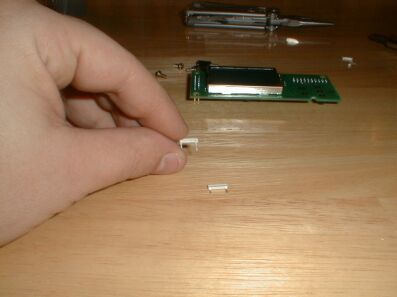 Edgelight/Backlight Blue LED's (2) |
Back to Guides
