Inside a Microprocessor
 Photo courtesy Intel Corporation Intel Pentium 4 processor |
A microprocessor executes a collection of machine instructions that tell the processor what to do. Based on the instructions, a microprocessor does three basic things:
- Using its ALU (Arithmetic/Logic Unit), a microprocessor can perform mathematical operations like addition, subtraction, multiplication and division. Modern microprocessors contain complete floating point processors that can perform extremely sophisticated operations on large floating point numbers.
- A microprocessor can move data from one memory location to another.
- A microprocessor can make decisions and jump to a new set of instructions based on those decisions.
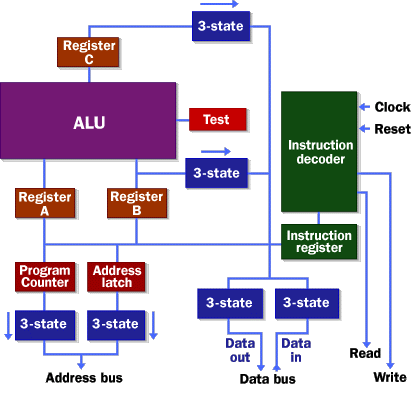 |
This is about as simple as a microprocessor gets. This microprocessor has:
- An address bus (that may be 8, 16 or 32 bits wide) that sends an address to memory
- A data bus (that may be 8, 16 or 32 bits wide) that can send data to memory or receive data from memory
- An RD (read) and WR (write) line to tell the memory whether it wants to set or get the addressed location
- A clock line that lets a clock pulse sequence the processor
- A reset line that resets the program counter to zero (or whatever) and restarts execution
Here are the components of this simple microprocessor:
- Registers A, B and C are simply latches made out of flip-flops.
- The address latch is just like registers A, B and C.
- The program counter is a latch with the extra ability to increment by 1 when told to do so, and also to reset to zero when told to do so.
- The ALU could be as simple as an 8-bit adder, or it might be able to add, subtract, multiply and divide 8-bit values. Let's assume the latter here.
- The test register is a special latch that can hold values from comparisons performed in the ALU. An ALU can normally compare two numbers and determine if they are equal, if one is greater than the other, etc. The test register can also normally hold a carry bit from the last stage of the adder. It stores these values in flip-flops and then the instruction decoder can use the values to make decisions.
- There are six boxes marked "3-State" in the diagram. These are tri-state buffers . A tri-state buffer can pass a 1, a 0 or it can essentially disconnect its output (imagine a switch that totally disconnects the output line from the wire that the output is heading toward). A tri-state buffer allows multiple outputs to connect to a wire, but only one of them to actually drive a 1 or a 0 onto the line.
- The instruction register and instruction decoder are responsible for controlling all of the other components.
- Tell the A register to latch the value currently on the data bus
- Tell the B register to latch the value currently on the data bus
- Tell the C register to latch the value currently on the data bus
- Tell the program counter register to latch the value currently on the data bus
- Tell the address register to latch the value currently on the data bus
- Tell the instruction register to latch the value currently on the data bus
- Tell the program counter to increment
- Tell the program counter to reset to zero
- Activate any of the six tri-state buffers (six separate lines)
- Tell the ALU what operation to perform
- Tell the test register to latch the ALU's test bits
- Activate the RD line
- Activate the WR line
64-bit Processors
Sixty-four-bit processors have been with us since 1992, and in the 21st century they have started to become mainstream. Both Intel and AMD have introduced 64-bit chips, and the Mac G5 sports a 64-bit processor. Sixty-four-bit processors have 64-bit ALUs, 64-bit registers, 64-bit buses and so on.
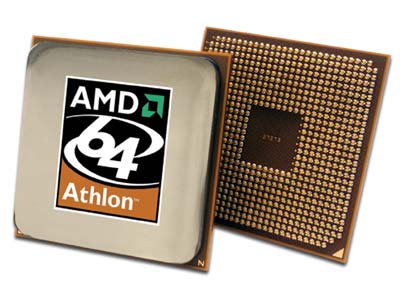 Photo courtesy AMD |
One reason why the world needs 64-bit processors is because of their enlarged address spaces . Thirty-two-bit chips are often constrained to a maximum of 2 GB or 4 GB of RAM access . That sounds like a lot, given that most home computers currently use only 256 MB to 512 MB of RAM. However, a 4-GB limit can be a severe problem for server machines and machines running large databases. And even home machines will start bumping up against the 2 GB or 4 GB limit pretty soon if current trends continue. A 64-bit chip has none of these constraints because a 64-bit RAM address space is essentially infinite for the foreseeable future -- 2^64 bytes of RAM is something on the order of a quadrillion gigabytes of RAM.
With a 64-bit address bus and wide, high-speed data buses on the motherboard , 64-bit machines also offer faster I/O (input/output) speeds to things like hard disk drives and video cards . These features can greatly increase system performance.
Servers can definitely benefit from 64 bits, but what about normal users? Beyond the RAM solution, it is not clear that a 64-bit chip offers "normal users" any real, tangible benefits at the moment. They can process data (very complex data features lots of real numbers) faster. People doing video editing and people doing photographic editing on very large images benefit from this kind of computing power. High-end games will also benefit, once they are re-coded to take advantage of 64-bit features. But the average user who is reading e-mail , browsing the Web and editing Word documents is not really using the processor in that way. In addition, operating systems like Windows XP have not yet been upgraded to handle 64-bit CPUs. Because of the lack of tangible benefits, it will be 2010 or so before we see 64-bit machines on every desktop.
Check out ExtremeTech - 64-bit CPUs: What You Need to Know and InternetWeek - Athlon 64 Needs A Killer App to learn more.
Back to How It Works
› Introduction to How Microprocessors Work
› Microprocessor History
› Inside a Microprocessor
› RAM and ROM
› Microprocessor Instructions
› Microprocessor Performance